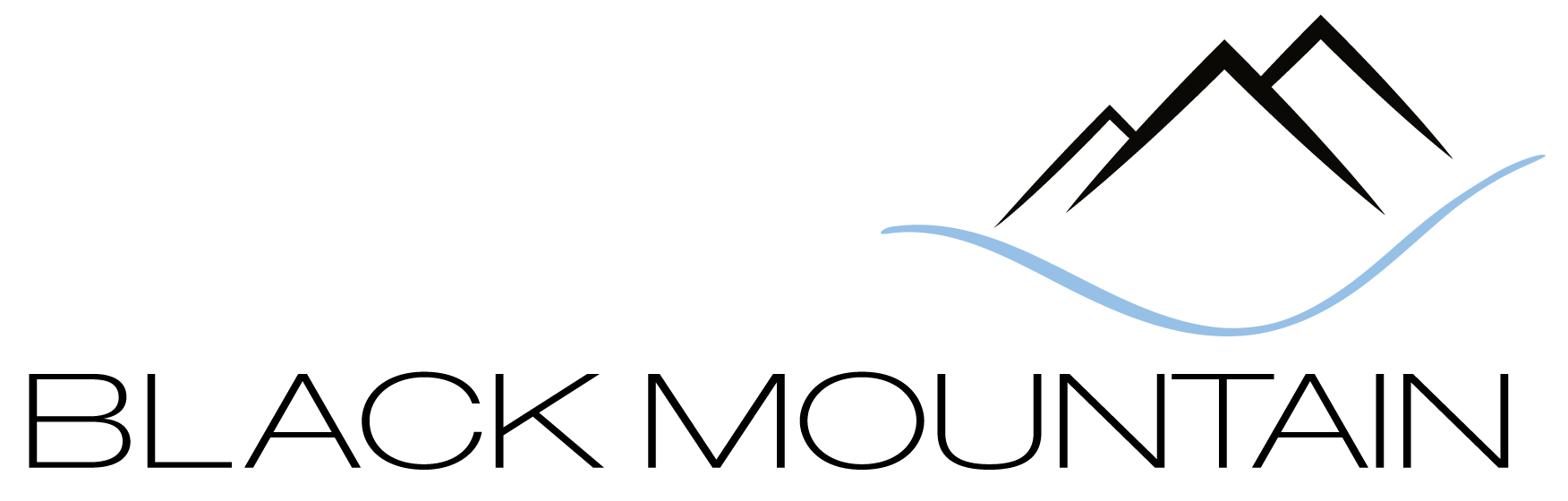Last week we sent out a newsletter on time limits for furlough claims. On the 19th of November, the Government issued a list of what they deem as a reasonable excuse should your claim fall outside of the time limits. We have moved this to the top of the newsletter as it is the latest published information, but we have set out again with the who, how and when to claim (just in case you didn’t read last week’s newsletter).
Source gov.uk – 19 November 2020
Reasonable Excuses
HMRC may accept a claim made after the relevant deadline if you had a reasonable excuse for failing to make a claim in time despite taking reasonable care to do so and you then claimed without delay after the excuse no longer applied. You may have reasonable excuse if for example:
- Your partner or another close relative died shortly before the claim deadline
- You had an unexpected stay in hospital that prevented you from dealing with your claim
- You had a serious or life-threatening illness, including Coronavirus related illnesses, which prevented you from Making your claim (and no one else could claim for you)
- A period of self-isolation prevented you from making your claim (and no one else could make the claim for you)
- Your computer or software failed just before or while you were preparing your online claim
- Service issues with HMRC online services prevented you from making your claim
- A fire, flood or theft prevented you them from making your claim
- Postal delays that you could not have predicted prevented you from making your claim
- Delays related to a disability you have prevented you from making your claim
- A HMRC error prevented you from making your claim
HMRC will not consider reasonable excuses in advance of a claim deadline.
If you want to delete a claim in the online service, you must do this within 72 hours of starting it.
What you’ll need to make a claim, you will need:
- To be registered for PAYE online
- Your UK, Channel Island or Isle of Man bank account number and sort code (only provide bank account details where a BACS payment can be accepted)
- The billing address on your bank account (this is the address on your bank statements)
- Your employer PAYE scheme reference number
- The number of employees being furloughed
- Each employee’s National Insurance number (you will need to search for their number using basic PAYE Tools if you do not have it, or contact HMRC if your employee has a temporary number or genuinely has never had one)
- Each employee’s payroll or employee number (optional)
- The start date and end date of the claim
- The full amounts that you’re claiming for including:
- Employee wages
- Employer National Insurance contributions (for claims up to 31 July 2020)
- Employer minimum pension contributions (for claims up to 31 July 2020)
- Your phone number
- Contact name
You also need to provide either:
- Your name (or the employer’s name if you’re an agent)
- Your Corporation Tax unique taxpayer reference
- Your Self Assessment unique taxpayer reference
- Your company registration number
If you’re claiming for employees that are flexibly furloughed, you’ll also need:
- The number of usual hours your employee would usually work in the claim period
- The number of hours your employee has or will work in the claim period
- You will also need to keep a record of the number of furloughed hours your employee has been furloughed in The claim period
- It is important that you provide the data we need to process your claim. Payment of your grant may be at risk or delayed if you submit a claim that is incomplete or incorrect.
Using an agent to do PAYE online
If you use an agent who is authorised to do PAYE online for you, they will be able to claim on your behalf.
If you’re using an agent you must:
- Get their agent ID (your agent can get this from their HMRC online service for agents account under ‘authorise client’)
- Be enrolled for PAYE online for employers
- give them your UK bank account details (only provide bank account details where a BACs payment can be accepted)
- If you would like to use an agent, but do not have one authorised to do PAYE online for you, you can do that by accessing your HMRC online services and selecting ‘Manage Account’.
You can also use this service to remove authorisation from your agent if you do not want it to continue after they have submitted your claim(s).
If you’re putting 100 or more employees on furlough For claim periods starting on or after 1 July, you can download a template if you’re claiming for 100 or more employees and upload this when you claim.
Using this template will help ensure your claim is processed quickly and successfully. Your template may be rejected if you do not give the information in the right format.
How to claim
You’ll need the Government Gateway user ID and password you got when you registered for PAYE online.
You can claim before, during or after you process your payroll as long as your claim is submitted by the relevant claim deadline. You cannot submit your claim more than 14 days before your claim period end date.
When making your claim:
- You do not have to wait until the end date of the claim period for a previous claim before making your next claim
- You can make your claim more than 14 days in advance of the pay date (for example, if you pay your employee in arrears)
- If you do not finish your claim in one session, you can save a draft. You must complete your claim within seven days of starting it. All claims for periods from 1 July 2020 to 31 October 2020 must be submitted no later than 30 November 2020.
Claims from 1 November 2020 must be submitted by 11.59pm 14 calendar days after the month you’re claiming for. If this time falls on the weekend or a bank holiday then claims should be submitted on the next working day.
Claim in November 2020 – Submit by 14 December 2020
Claim in December 2020 – Submit by 14 January 2020
Claim in January 2021 – Submit by 14 February 2020
Claim in February 2020 – Submit by 14 March 2020
Claim in March 2020 – Submit by 14 April 2020